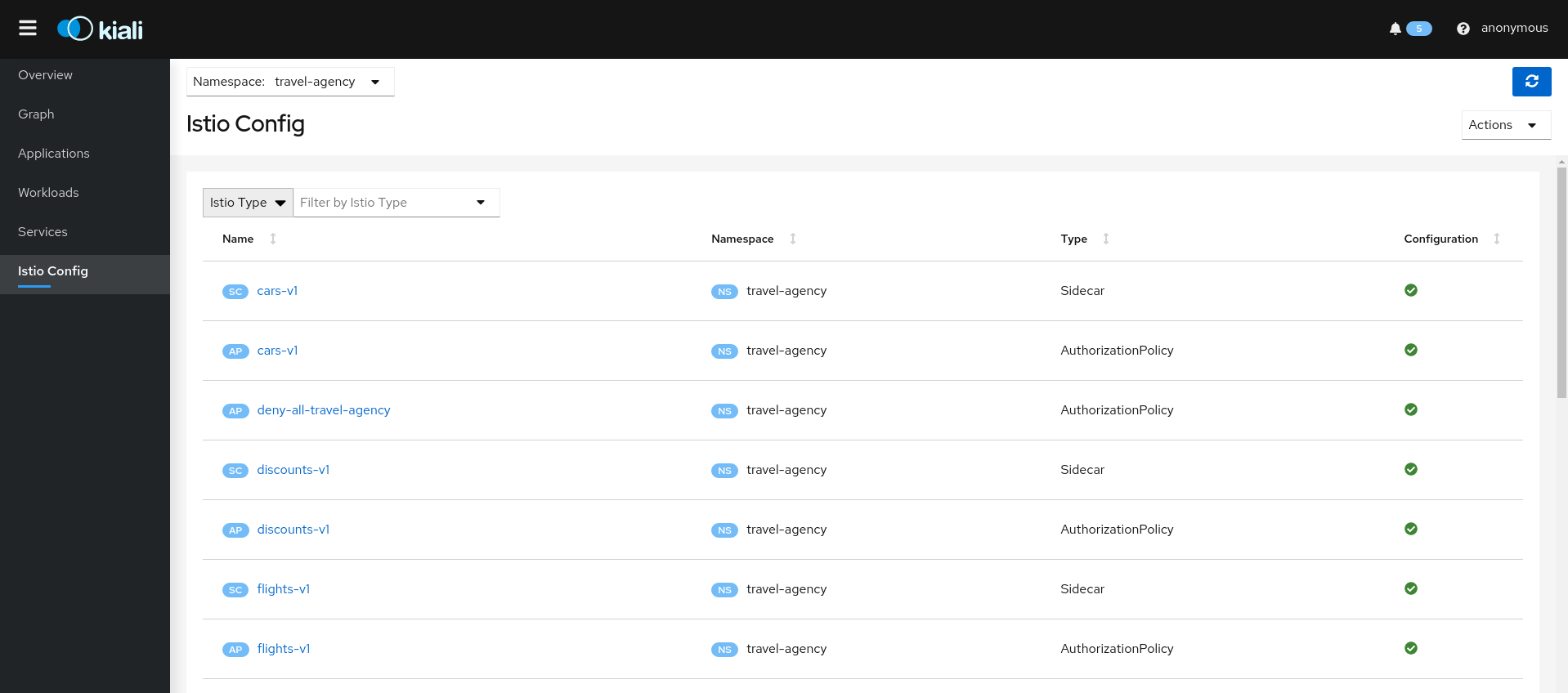Application Wizards
Istio Application Wizards
Kiali provides Actions to create, update and delete Istio configuration, driven by wizards.
Actions can be applied to a Service
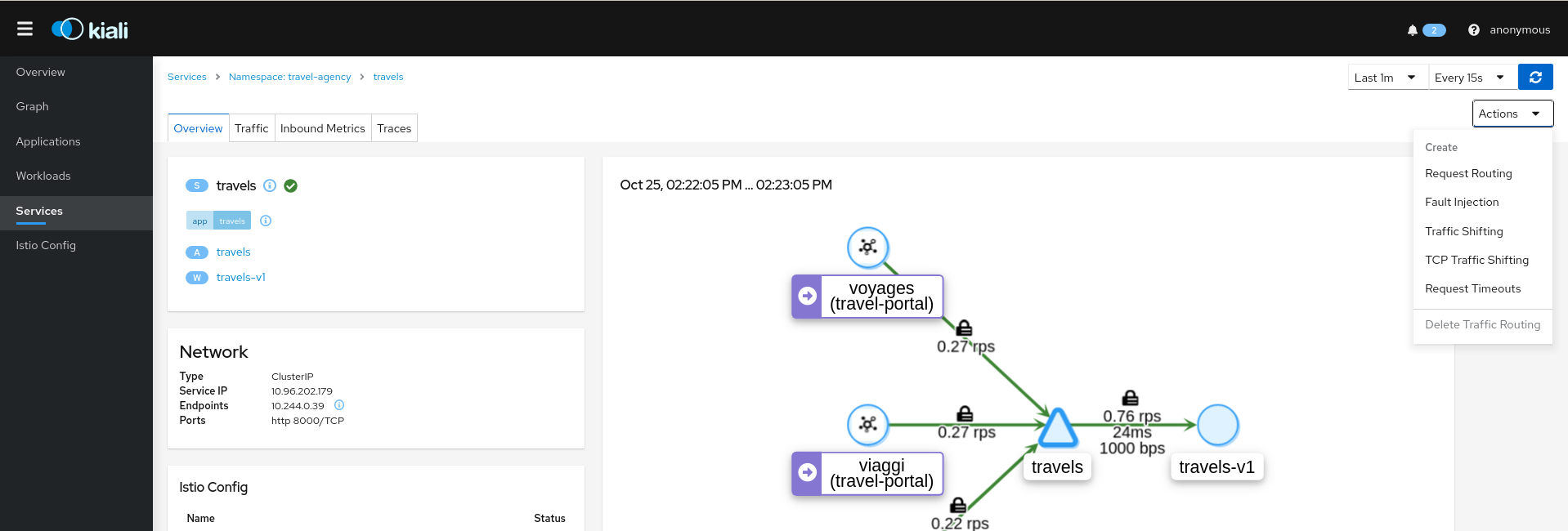
Actions can also be applied to a Workload
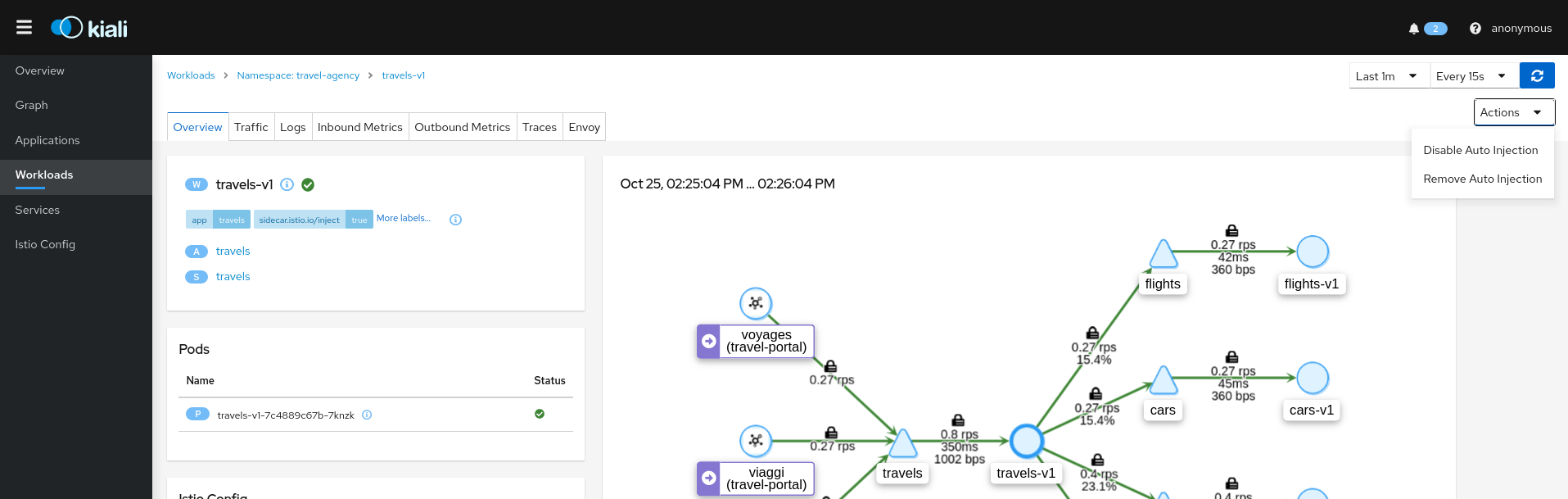
And, actions are available for an entire Namespace
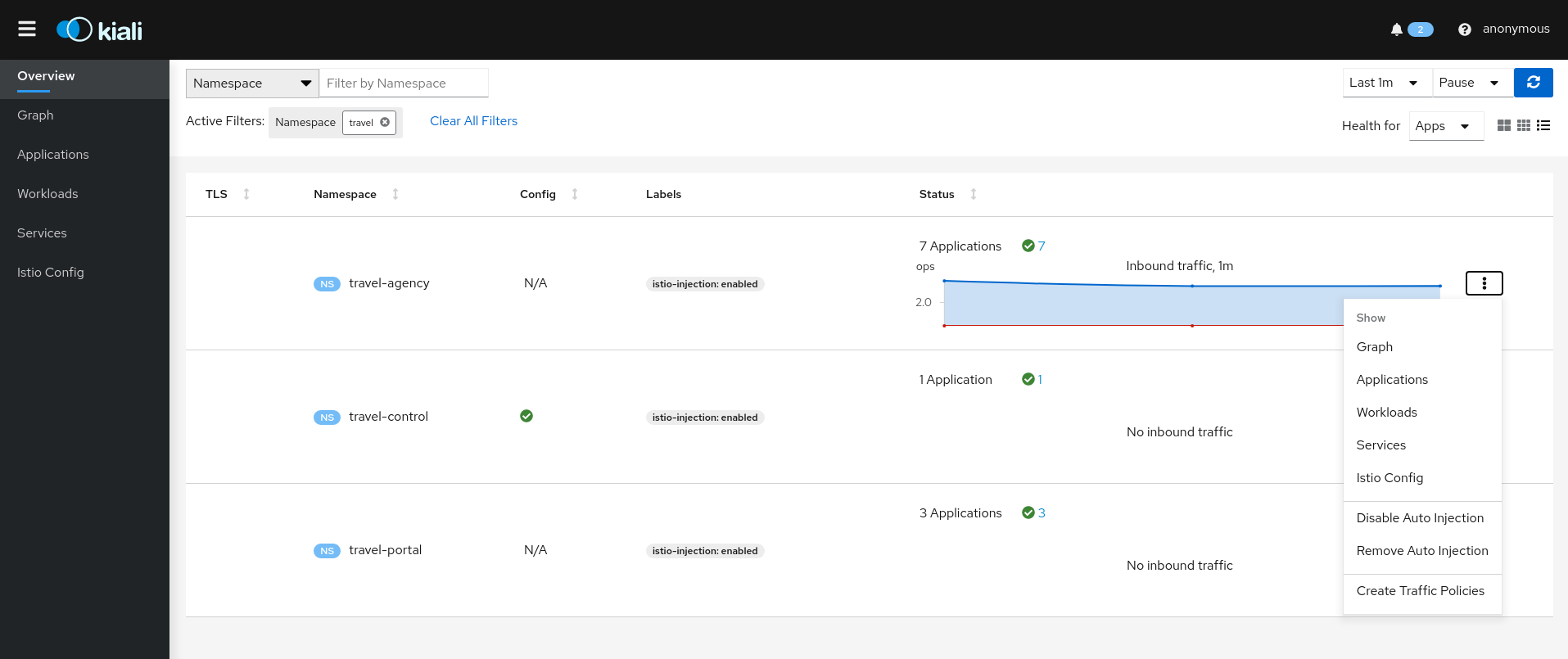
Service Actions
Kiali offers a robust set of service actions, with accompanying wizards.
Traffic Management: Request Routing
The Request Routing Wizard allows creating multiple routing rules.
- Every rule is composed of a Request Matching and a Routes To section.
- The Request Matching section can add multiple filters using HEADERS, URI, SCHEME, METHOD or AUTHORITY HTTP parameters.
- The Request Matching section can be empty, in this case any HTTP request received is matched against this rule.
- The Routes To section can specify the percentage of traffic that is routed to a specific workload.
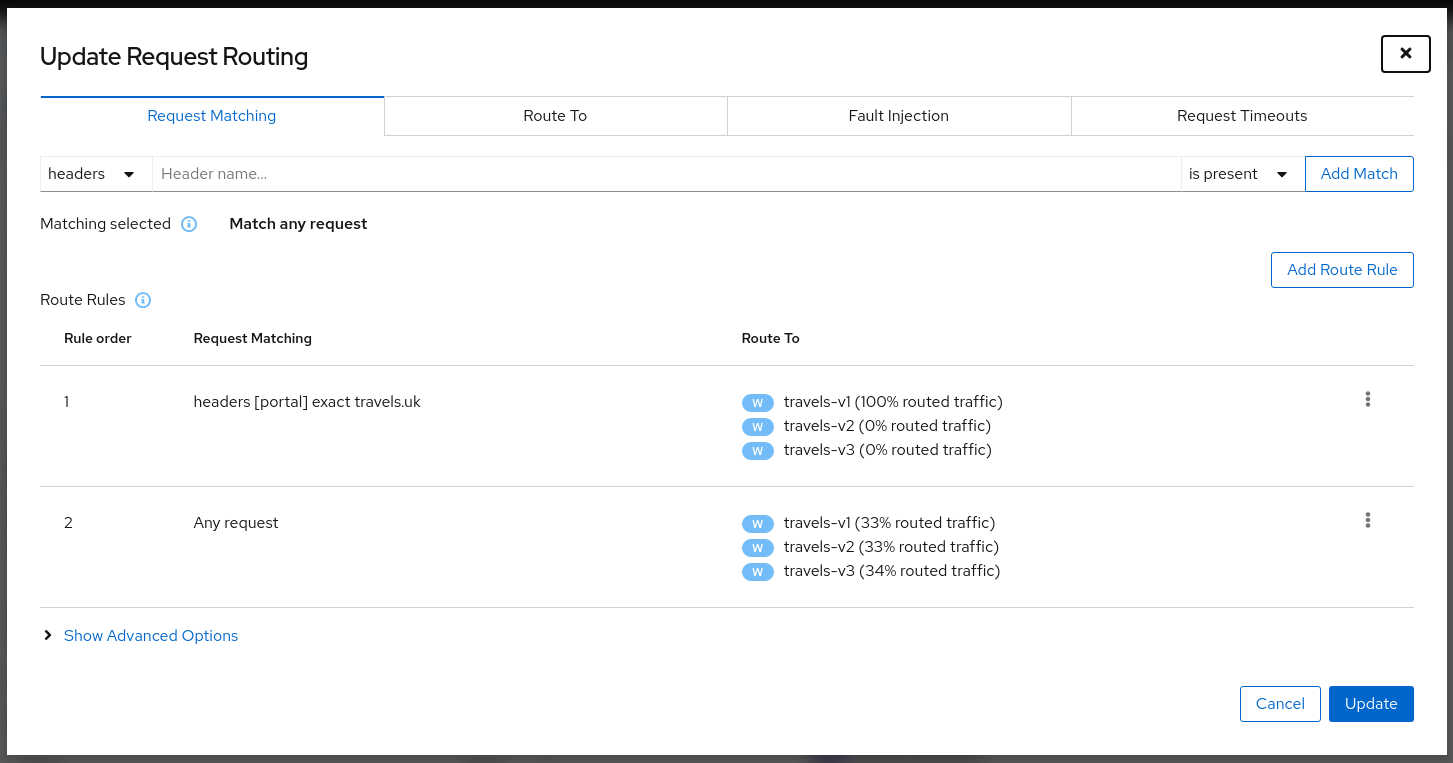
Istio applies routing rules in order, meaning that the first rule matching an HTTP request (top-down) performs the routing. The Matching Routing Wizard allows changing the rule order.
Traffic Management: Fault Injection
The Fault Injection Wizard allows injecting faults to test the resiliency of a Service.
- HTTP Delay specification is used to inject latency into the request forwarding path.
- HTTP Abort specification is used to immediately abort a request and return a pre-specified status code.
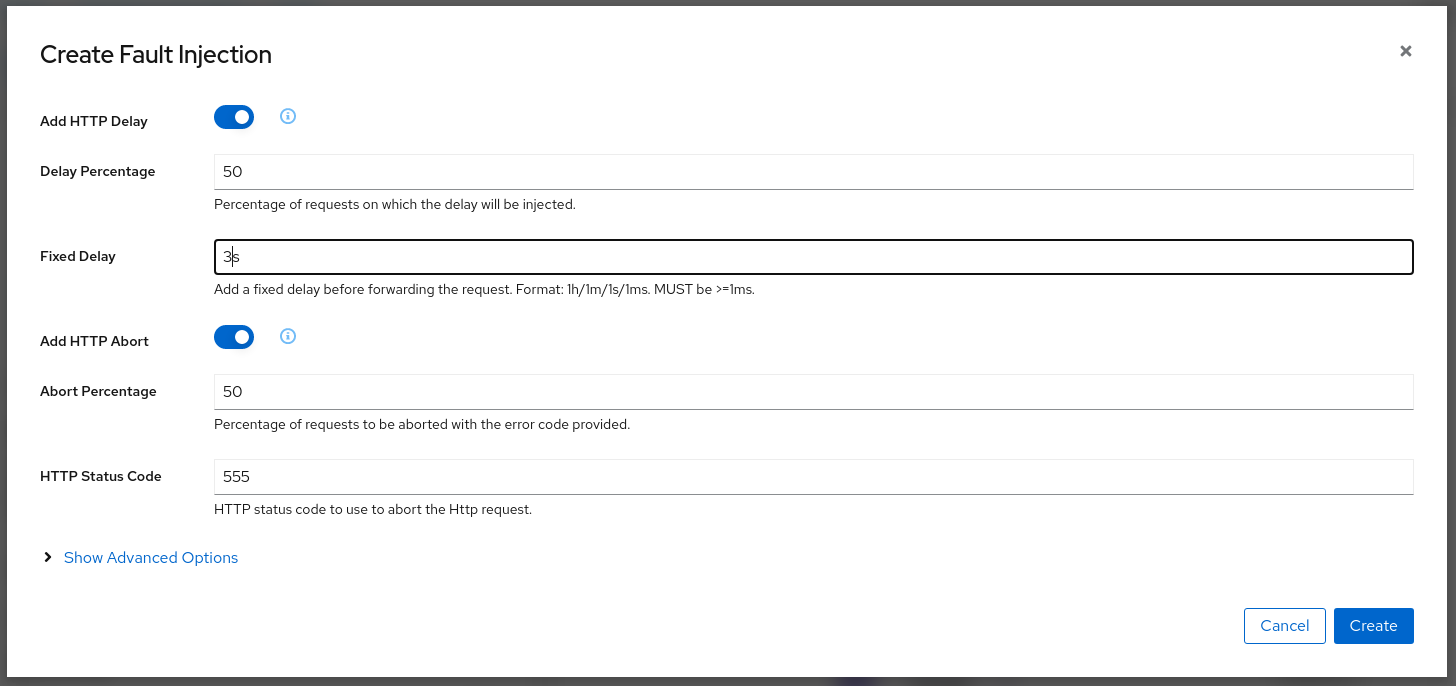
Traffic Management: Traffic Shifting
The Traffic Shifting Wizard allows selecting the percentage of traffic that is routed to a specific workload.
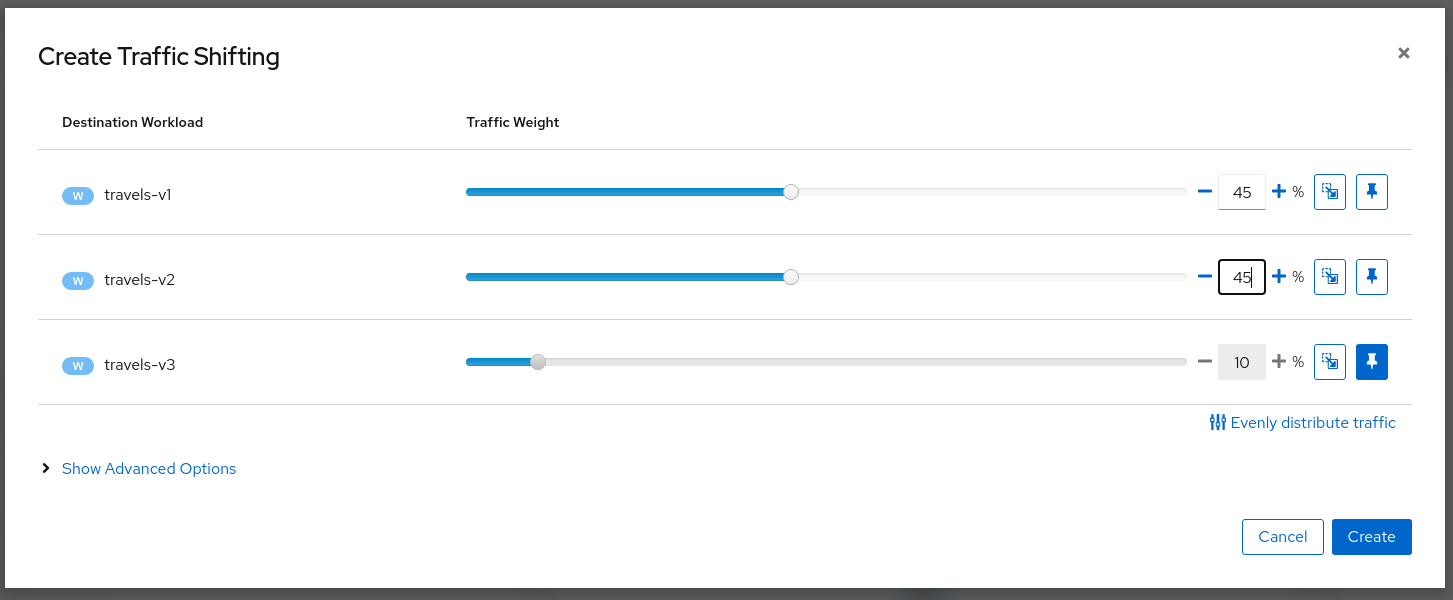
Traffic Management: Request Timeouts
The Request Timeouts Wizard sets up request timeouts in Envoy, using Istio.
- HTTP Timeout defines the timeout for a request.
- HTTP Retry describes the retry policy to use when an HTTP request fails.
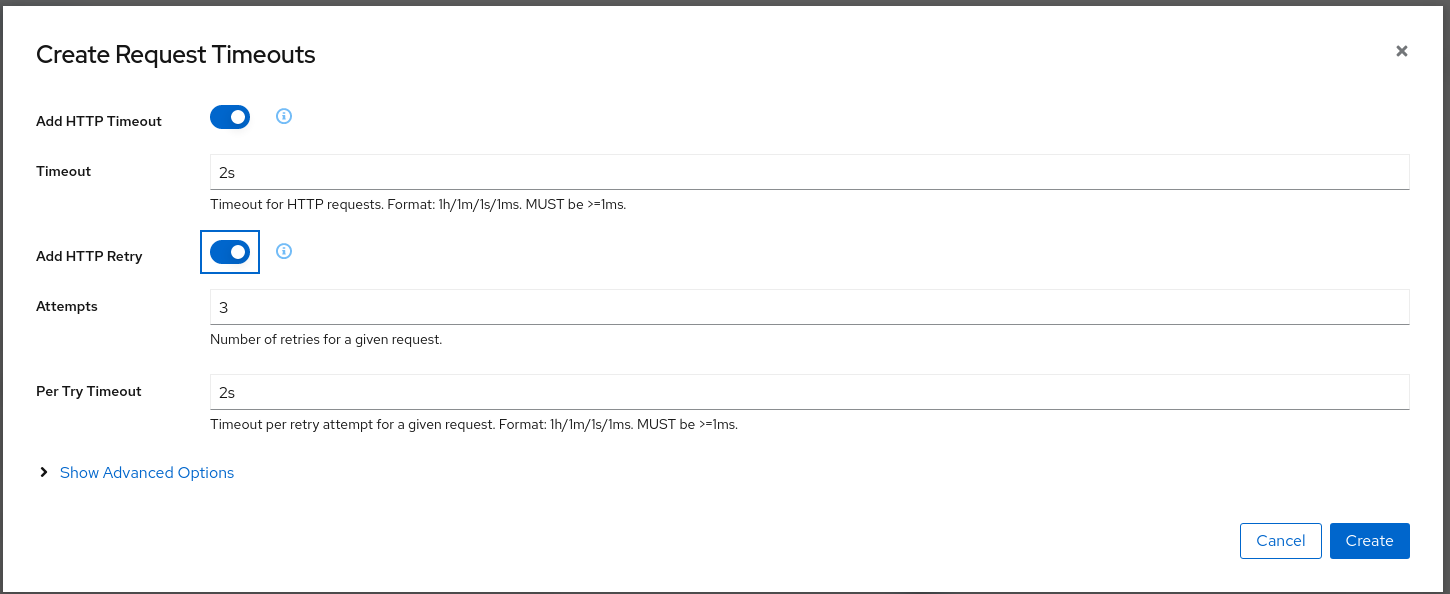
Traffic Management: Gateways
Traffic Management Wizards have an Advanced Options section that can be used to extend the scenario.
One available Advanced Option is to expose a Service to external traffic through an existing Gateway or to create a new Gateway for this Service.
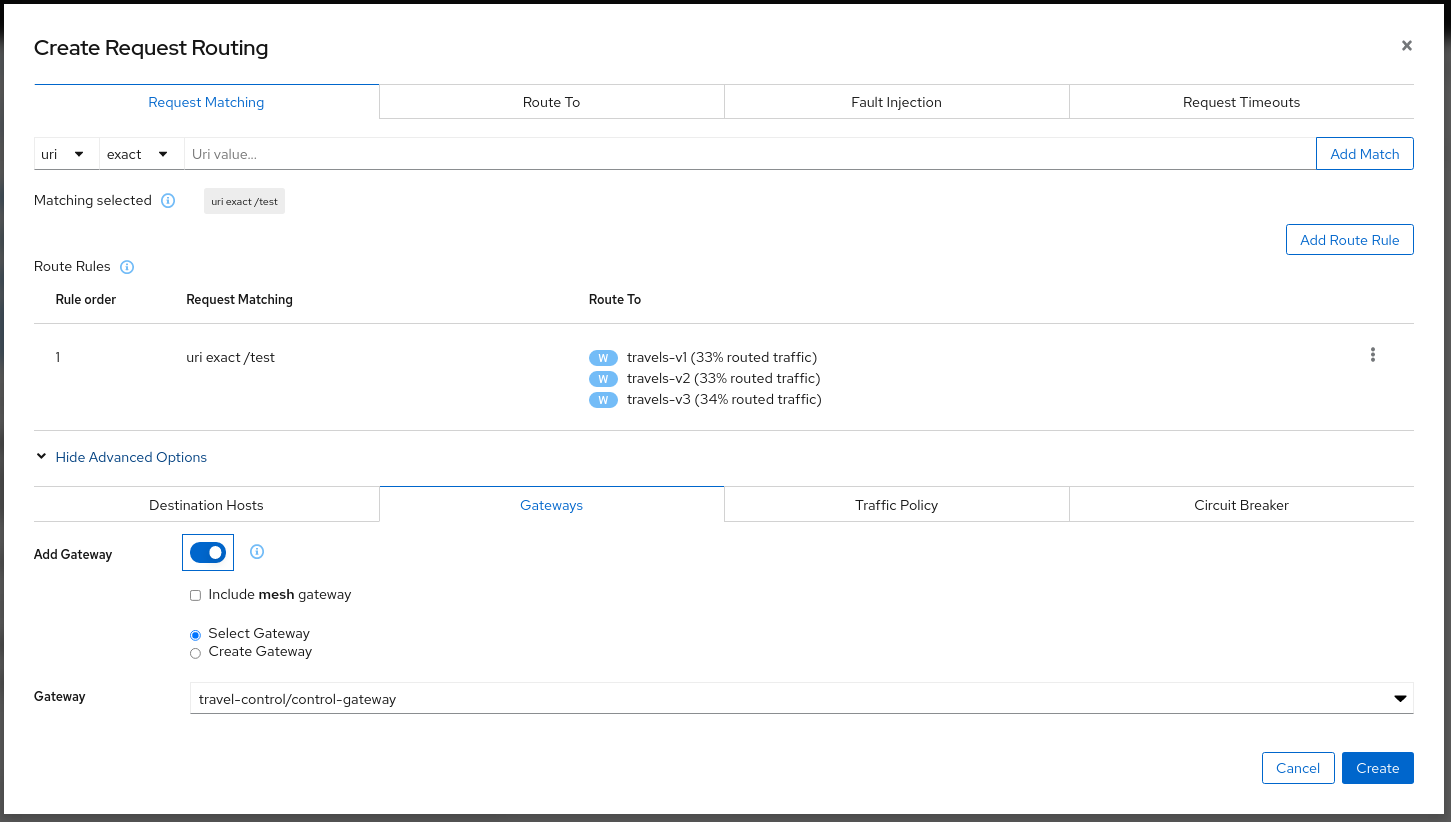
Traffic Management: Circuit Breaker
Traffic Management Wizards allows defining Circuit Breakers on Services as part of the available Advanced Options.
- Connection Pool defines the connection limits for an upstream host.
- Outlier Detection implements the Circuit Breaker based on the consecutive errors reported.
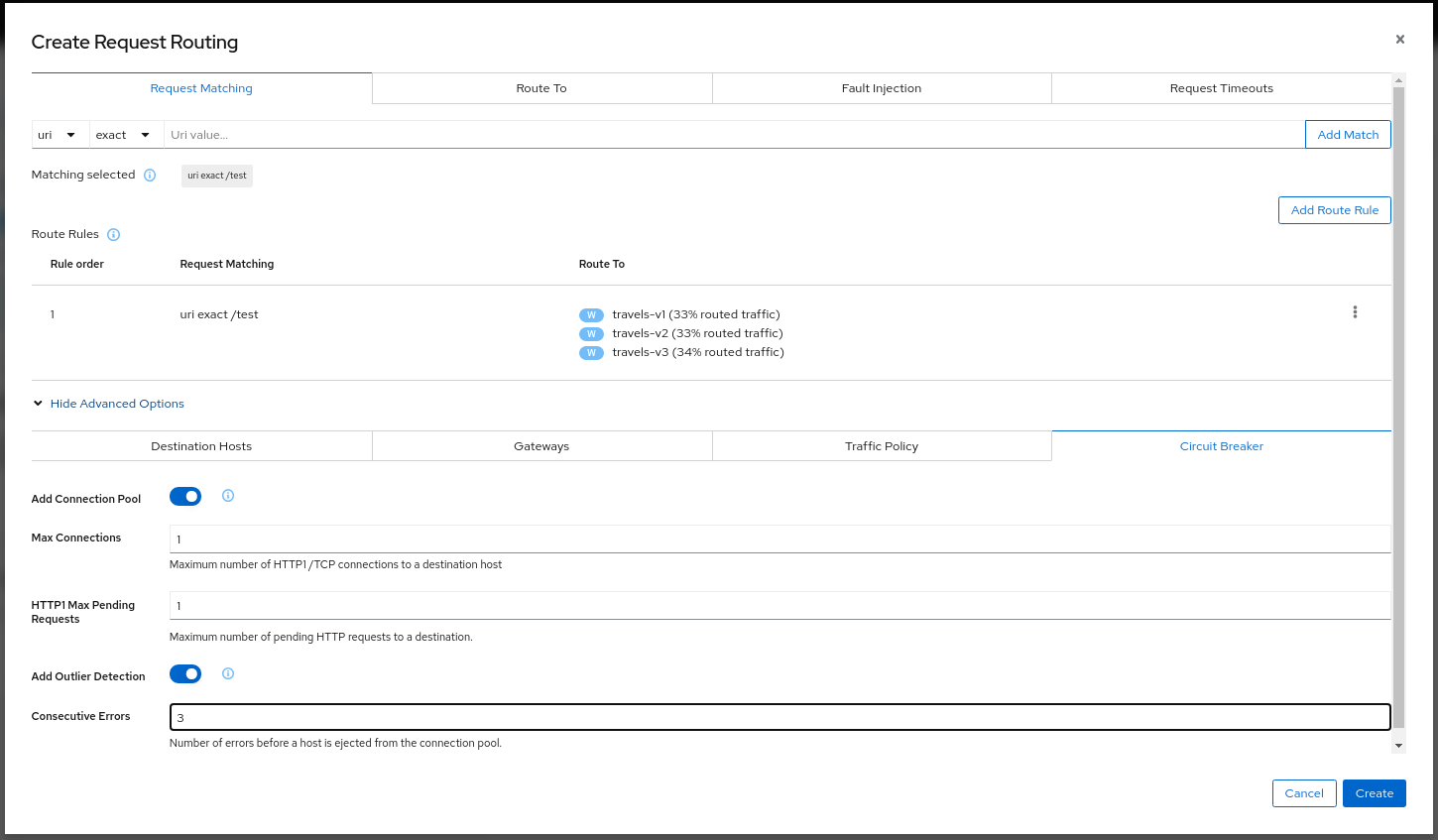
Security: Traffic Policy
Traffic Management Advanced Options allows defining Security and Load Balancing settings.
- TLS related settings for connections to the upstream service.
- Automatically generate a PeerAuthentication resource for this Service.
- Load balancing policies to apply for a specific destination.
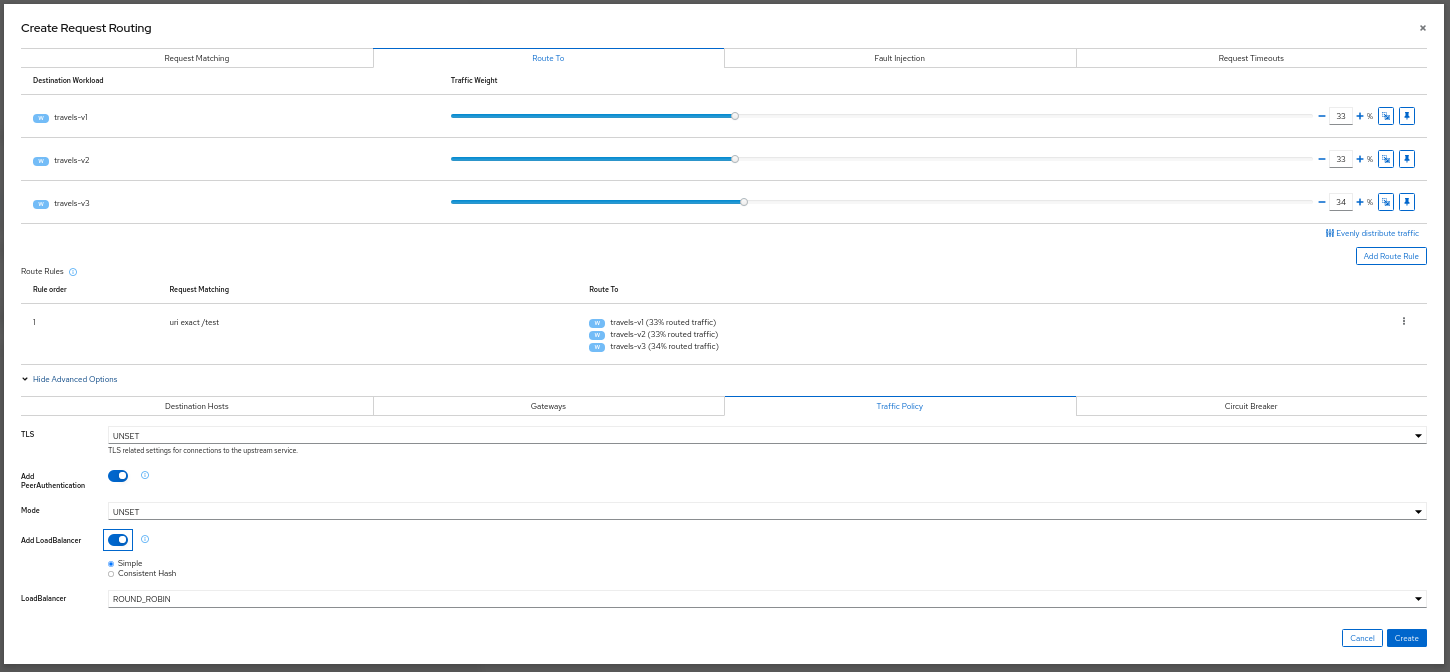
Workload Actions
Automatic Sidecar Injection
A Workload can be individually managed to control the Sidecar Injection.
A default scenario is to indicate this at Namespace level but there can be cases where a Workload shouldn’t be part of the Mesh or vice versa.
Kiali allows users to alter the Deployment template and propagate this configuration into the Pods.
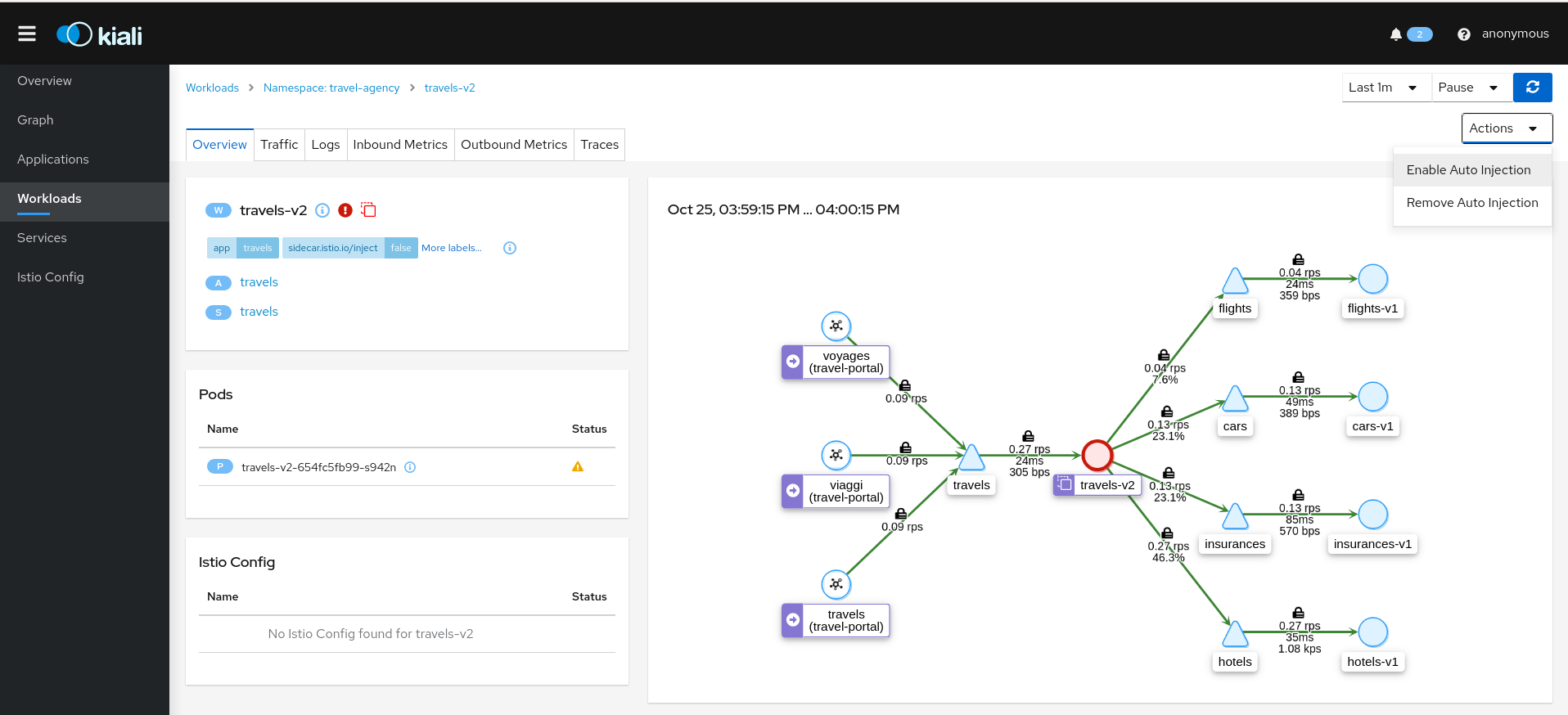
Namespace Actions
The Kiali Overview page offers several Namespace actions, in any of its views: Expanded, Compacted or Table.
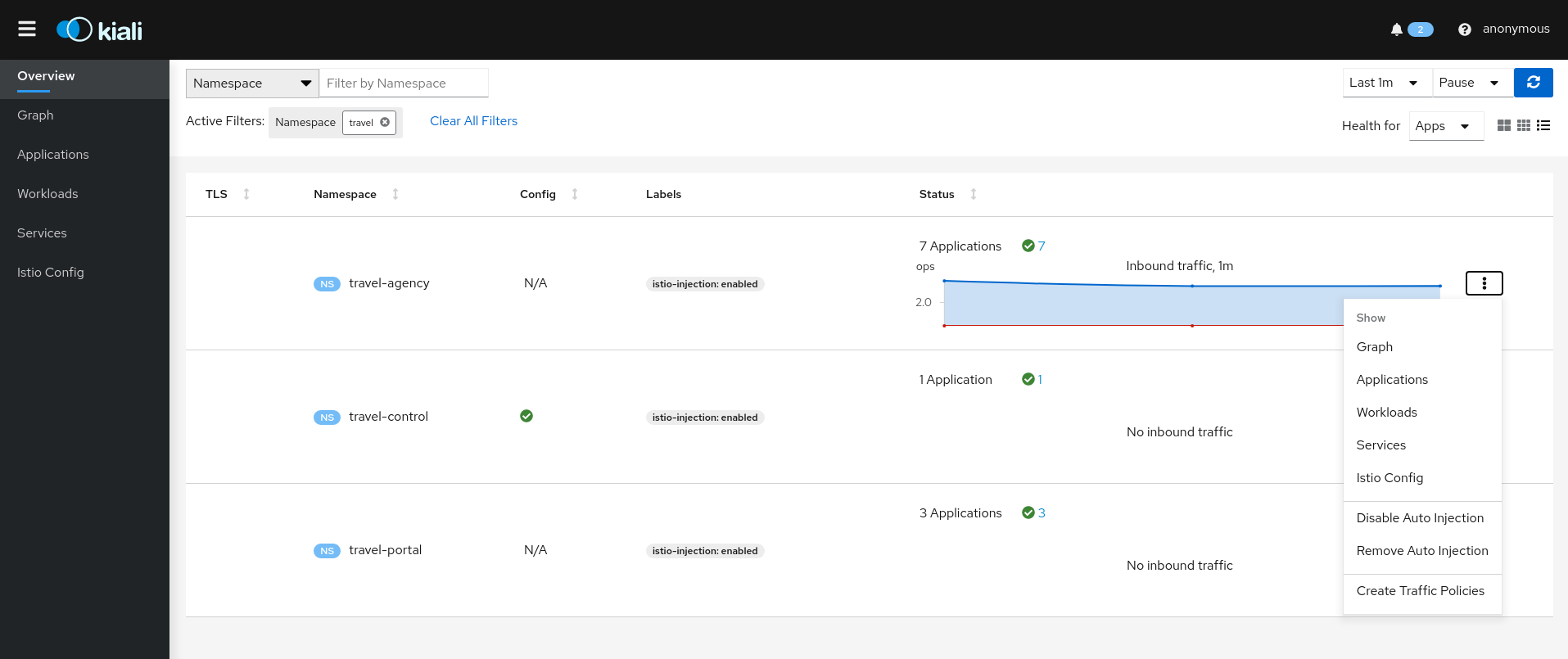
Show
Show actions navigate from a Namespace to its specific Graph, Applications, Workloads, Services or Istio Config pages.
Automatic Sidecar Injection
When Automatic Sidecar Injection is enabled in the cluster, a Namespace can be labeled to enable/disable the injection webhook, controlling whether new deployments will automatically have a sidecar.
Canary Istio upgrade
When Istio Canary revision is installed, a Namespace can be labeled to that canary revision, so the sidecar of canary revision will be injected into workloads of the namespace.
Security: Traffic Policies
Kiali can generate Traffic Policies based on the traffic for a namespace.
For example, at some point a namespace presents a traffic graph like this:
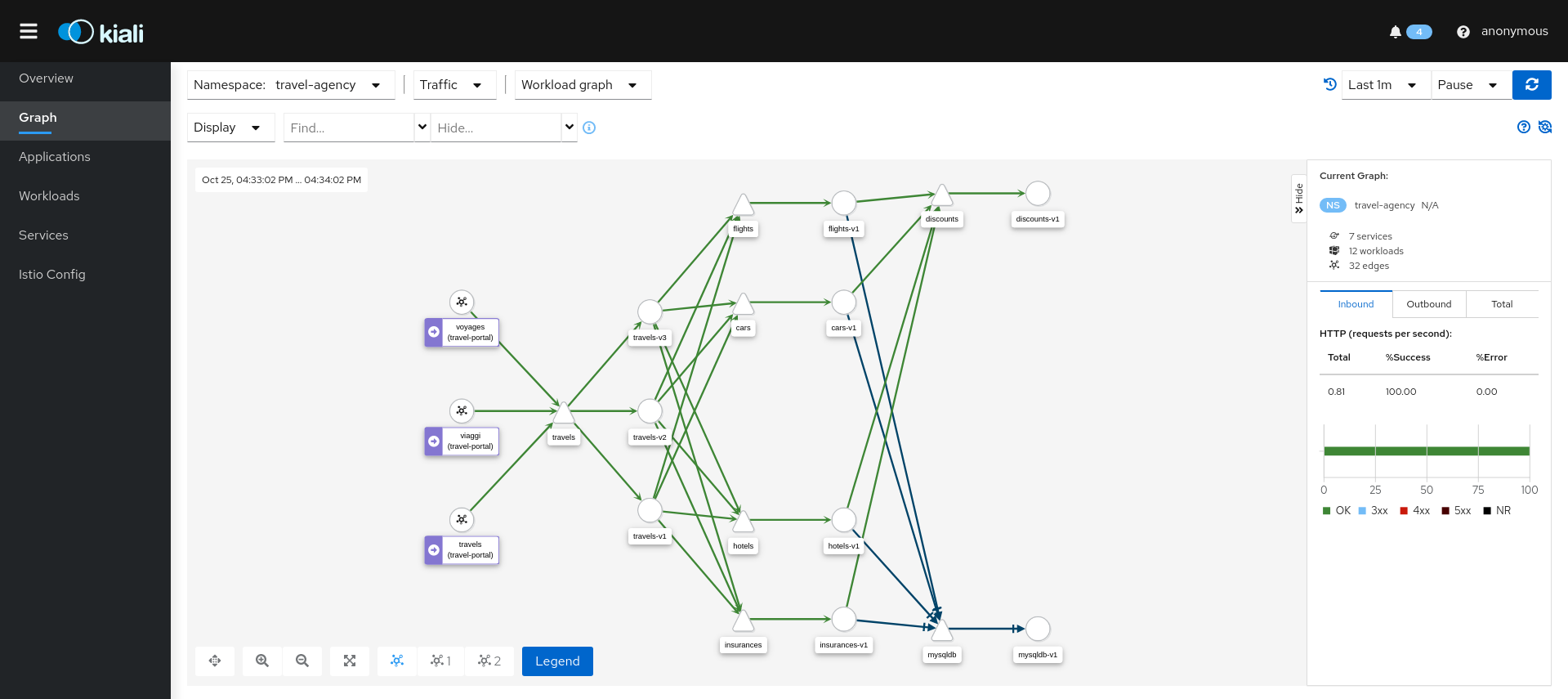
And a user may want to add Traffic Policies to secure that communication. In other words, to prevent traffic other than that currently reflected in the Graph’s Services and Workloads.
Using the Create Traffic Policies action on a namespace, Kiali will generate AuthorizationPolicy resources per every Workload in the Namespace.